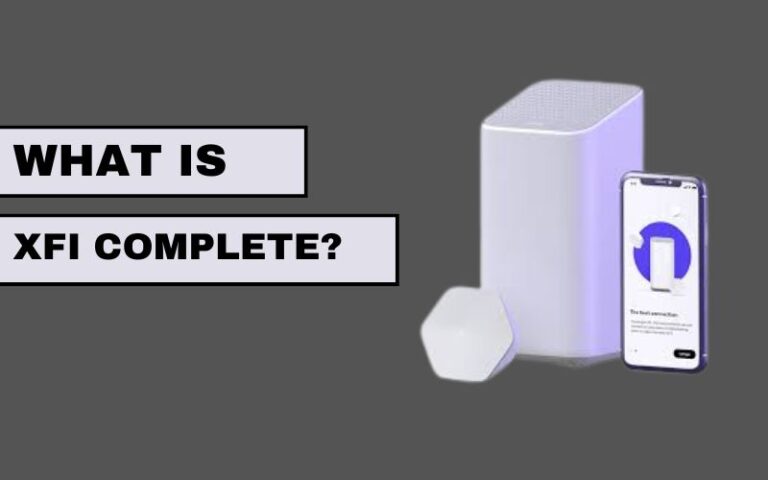Table of Contents
In today’s digital age, marked by a heightened emphasis on privacy and data security, NordVPN emerges as a reliable choice for safeguarding online activities. Alongside providing a secure internet connection, NordVPN introduces Meshnet, a feature that enhances its capabilities by facilitating seamless file sharing between devices. This tutorial delves into the intricacies of leveraging NordVPN’s Meshnet to securely and effortlessly transfer files across various platforms.
What is Meshnet?
In the realm of virtual private networks (VPNs), Meshnet represents a significant shift, offering users a decentralized approach to establishing secure connections among their devices. Unlike conventional VPNs that depend on centralized servers for data transmission, Meshnet operates on a peer-to-peer basis, establishing a dynamic network mesh where each device functions as a node. This framework optimizes the speed and efficiency of file transmission while bolstering security through decreased dependence on external servers.
Setting Up NordVPN Meshnet
To access Meshnet for file sharing, individuals need to follow a straightforward setup process, facilitated by the NordVPN application. With its user-friendly interface, NordVPN simplifies the installation and configuration process across multiple operating systems including Windows, macOS, Android, and iOS. Each step, from selecting the appropriate subscription plan to installing the app on various devices, is designed to be intuitive, ensuring that even users with limited experience can navigate through effortlessly.
Linking Devices on NordVPN Meshnet
Once Meshnet is fully operational on each of your devices, the subsequent action involves connecting them to the encrypted network. The NordVPN application simplifies this process significantly. You have the option to swiftly establish connections either by manually adding devices or by scanning QR codes. It is imperative during this stage to meticulously handle device permissions, ensuring the necessary access rights are granted for smooth file sharing, while maintaining stringent security protocols to thwart any attempts of unauthorized access.
Sharing Files with Meshnet
Once devices are correctly linked to Meshnet, users can effortlessly exchange files using various methods. The NordVPN application serves as a central hub for initiating file transfers, allowing users to swiftly designate specific files or entire folders for sharing. Alternatively, users can leverage their devices’ native sharing menus and opt for NordVPN Meshnet as the sharing platform. This flexibility empowers users to choose the method that aligns best with their workflow preferences and efficiency requirements.
Monitoring Transfers and Ensuring Security
NordVPN offers a seamlessly intuitive interface, allowing users to monitor file transfers in real-time across the Meshnet network. Users maintain complete control over their file-sharing activities, with options to track transfer progress, estimate remaining time, and intervene with cancellation if needed. Moreover, the Meshnet ecosystem prioritizes security through robust measures like user-defined permissions and end-to-end encryption, safeguarding sensitive data from any potential risks or breaches.
Advantages of Using NordVPN Meshnet for File Sharing
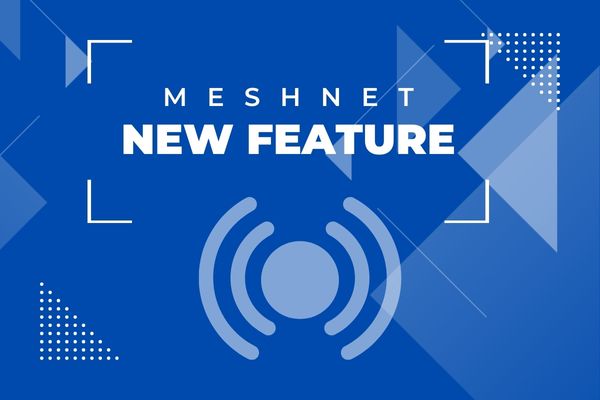
Meshnet offers numerous advantages for file sharing beyond its user-friendly interface. Primarily, it prioritizes security, employing robust encryption methods to safeguard data from unauthorized access. Additionally, Meshnet’s direct peer-to-peer connections ensure unparalleled speed and efficiency, circumventing the limitations associated with traditional cloud storage solutions. Moreover, its intuitive interface streamlines the file-sharing process, catering to users of varying expertise levels.
Steps to Share Files Between Devices Using NordVPN
Ensure NordVPN Subscription: Before proceeding, ensure you possess an active NordVPN subscription, as access to Meshnet, the feature enabling file sharing, is integrated into the NordVPN service.
Install NordVPN Application: Download and install the NordVPN application on all relevant devices intended for file sharing. The application is compatible with various operating systems, including Windows, macOS, Android, and iOS.
Set Up Meshnet: Launch the NordVPN application on each device and follow the setup prompts to configure Meshnet. This process establishes a secure private network among your devices, guaranteeing encrypted and direct connections for file sharing.
Link Devices within Meshnet:
- Open the NordVPN application on the device you wish to link.
- Navigate to the Meshnet section within the app.
- Choose the option to add a new device or link an existing one.
- Follow the on-screen instructions to establish connections between devices, which may entail scanning QR codes or manually inputting device identifiers.
Grant Permissions:
During the linking process, ensure to grant the necessary permissions for file sharing between devices. This typically involves allowing file transfer permissions and specifying automatic acceptance settings.
Initiate File Transfer:
- Locate the file-sharing feature within the NordVPN application’s interface.
- Select the files or folders you intend to share from the file explorer.
- Choose the destination device(s) to which you want to send the files.
Monitor Transfer Progress:
Once the file transfer is initiated, monitor its progress from within the NordVPN application. Keep an eye on the transfer status, including the estimated time remaining and any potential issues encountered during the process.
Verify File Reception:
Confirm the receipt of the shared files on the receiving device. Access the files through the designated location on the device and verify their integrity.
Enjoy Secure File Sharing:
With files successfully transferred between devices using NordVPN’s Meshnet, you can now relish the benefits of secure and efficient file sharing without compromising on privacy or security.
By following these steps, users can effortlessly exchange files across different devices through NordVPN’s Meshnet feature, guaranteeing privacy, security, and user-friendly operation every step of the way.
Conclusion
In summary, NordVPN Meshnet presents itself as a groundbreaking solution in the domain of secure file sharing, providing users with a dependable and effective platform for transferring data seamlessly across various devices. Whether it’s important work documents, beloved multimedia, or personal files, Meshnet’s strong security measures and user-friendly interface enhance the file-sharing process significantly. We encourage you to explore the capabilities of Meshnet and experience a realm of smooth connectivity and unwavering security for all your file-sharing requirements.
FAQs-
Can I Use NordVPN on Different Operating Systems to Share Files Across Devices?
Of course! You can utilize NordVPN to securely transfer files between devices, regardless of their operating systems. NordVPN’s Meshnet feature supports various operating systems including Windows, macOS, Android, and iOS. To initiate file sharing using Meshnet, simply install the NordVPN application on each device and proceed with the steps outlined in the article.
Is it Safe to Share Files with NordVPN?
Absolutely, utilizing Meshnet for file sharing via NordVPN ensures utmost safety. Meshnet establishes a private and secure network among your devices, guaranteeing that all file transfers remain protected from unauthorized access. Moreover, NordVPN employs robust security protocols to safeguard data during transit, offering customers assurance regarding the security of their files.
When utilizing NordVPN for file sharing, are there any restrictions on file size or transfer speed?
With NordVPN, there are no limitations on file size or transmission speed when engaging in file sharing. NordVPN’s Meshnet feature allows for peer-to-peer connections among devices, ensuring swift and efficient transfer of files of any size. This stands in contrast to various cloud storage services that often impose restrictions on file sizes or hinder transfer speeds. Whether you’re exchanging large multimedia files or small documents, NordVPN ensures seamless and speedy data transfers.