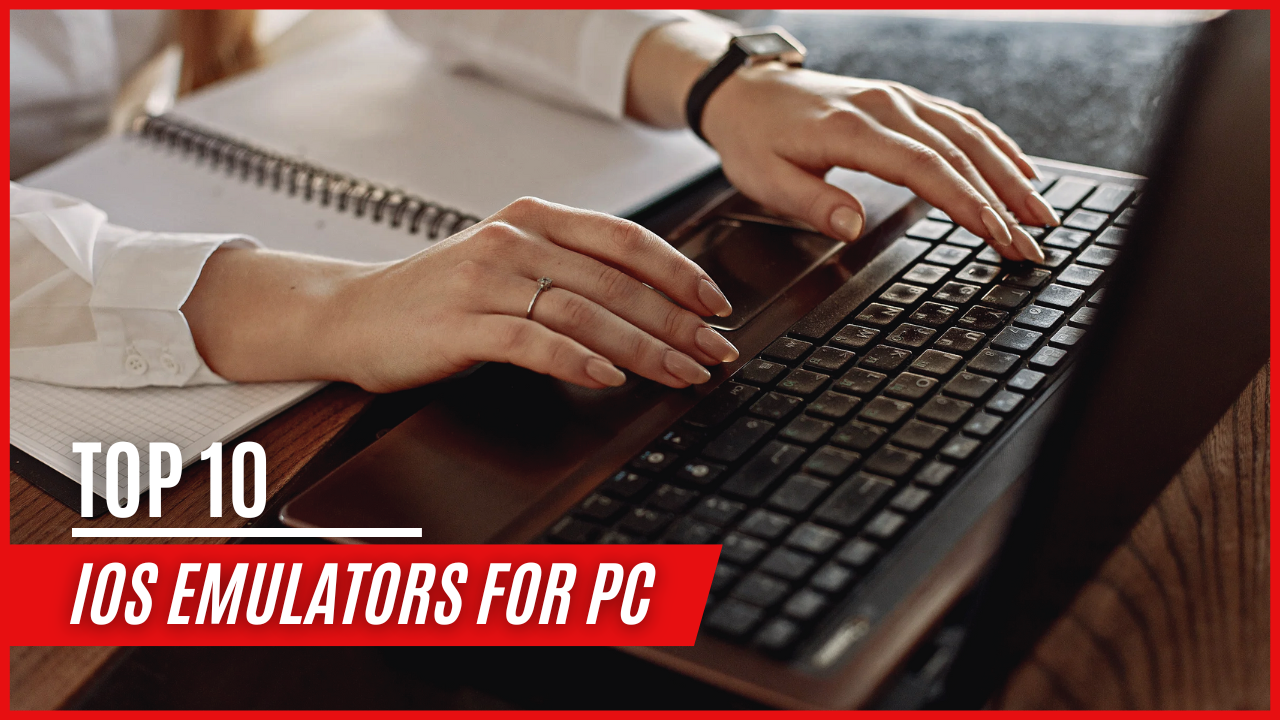Table of Contents
In the ever-evolving world of technology, the demand for seamless cross-platform compatibility is higher than ever. Whether you’re a developer looking to test your apps on various devices or a tech enthusiast eager to experience iOS on a Windows PC, iOS emulators are invaluable tools. This article delves into the ultimate list of iOS emulators for PC that you need to try, exploring their features, benefits, and ideal use cases.
What is an iOS Emulator?
Before we dive into the list, it’s essential to understand what an iOS emulator is. An iOS emulator is a software application that allows you to run iOS apps and games on a non-iOS device, such as a Windows PC. Emulators simulate the iOS environment, enabling users to test apps, play iOS-exclusive games, and experience the iOS interface without needing an Apple device.
Why Use an iOS Emulator?
Development and Testing
For developers, iOS emulators for PC are a crucial tool for testing applications across different devices and iOS versions. This ensures that apps are bug-free and perform well on all intended devices.
Gaming
Gamers can use iOS emulators to play their favorite iOS games on a larger screen with better controls. This can provide a more immersive gaming experience.
Accessibility
Not everyone owns an Apple device. Emulators allow non-iOS users to experience iOS apps and features without purchasing an iPhone or iPad.
The Ultimate List of iOS Emulators for PC
1. Appetize.io
Overview
Appetize.io is a browser-based iOS emulator for PC that stands out due to its ease of use and accessibility. You can run iOS apps directly in your browser without the need for downloading or installing any software.
Features
- Web-Based: No need to install any software.
- Cross-Platform: Works on Windows, Mac, and Linux.
- Developer-Friendly: Supports automated testing via APIs.
- Free Trial: Limited usage available for free.
Ideal For
Appetize.io is perfect for developers who need a quick and easy way to test apps and for users who want to experience iOS without installing additional software.
2. Xcode
Overview
Xcode is Apple’s official IDE (Integrated Development Environment) for macOS, but it also includes a robust iOS simulator. While primarily aimed at developers, it offers comprehensive features for testing and development.
Features
- Official Apple Tool: Provides the most accurate iOS simulation.
- Full Development Suite: Includes everything needed for iOS app development.
- Up-to-Date: Regular updates to match the latest iOS versions.
- Free: Completely free for macOS users.
Ideal For
Xcode is ideal for iOS developers who want a reliable and up-to-date environment for developing and testing iOS apps. However, it requires a Mac to run.
3. iPadian
Overview
iPadian is a popular iOS emulator for Windows that focuses on replicating the iOS interface rather than providing a full emulation of iOS features. It offers a simple and intuitive interface for running iOS apps on a PC.
Features
- User-Friendly Interface: Easy to use with a clean design.
- App Store: Access to a custom app store with a selection of iOS apps.
- Affordable: One-time purchase with no recurring fees.
- Limited App Compatibility: Only supports apps available in the iPadian app store.
Ideal For
iPadian is perfect for users who want a simple way to experience the iOS interface and run a selection of iOS apps on their Windows PC.
4. Smartface
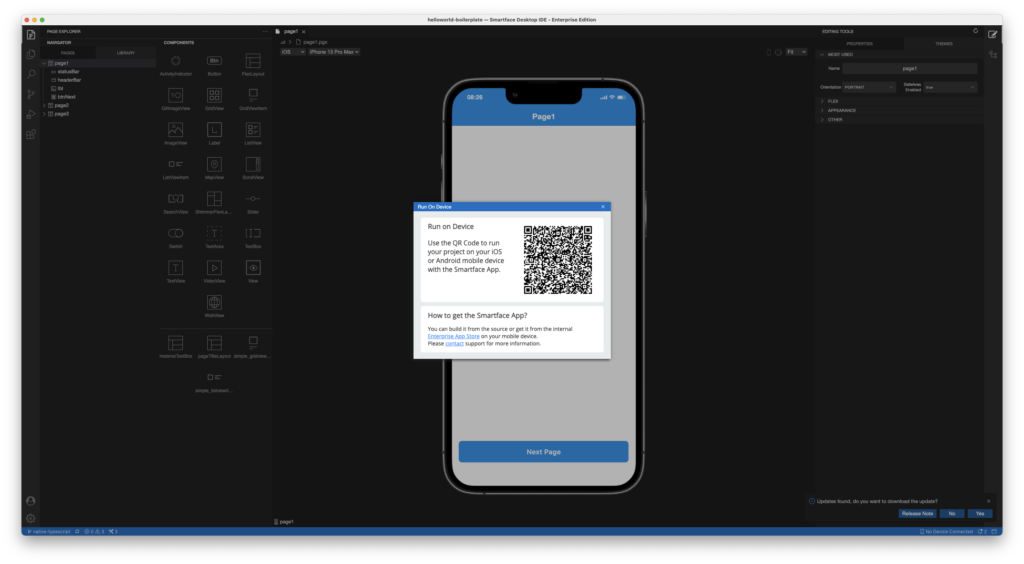
Overview
Smartface is a robust iOS emulator designed for professional developers. It offers powerful features for developing, testing, and debugging iOS applications on Windows.
Features
- Full-Featured IDE: Includes a comprehensive suite of tools for iOS development.
- Cross-Platform Support: Also supports Android development.
- Real Device Testing: Allows testing on actual iOS devices connected to a Windows PC.
- Enterprise Solutions: Offers advanced features for enterprise-level development.
Ideal For
Smartface is ideal for professional developers and businesses looking for a powerful and versatile tool for iOS app development and testing on Windows.
5. MobiOne Studio
Overview
MobiOne Studio is an older but still relevant iOS emulator for Windows. Although it is no longer officially supported, it remains a popular choice for running iOS apps on a PC.
Features
- Simple Interface: Easy to use with a focus on mobile app development.
- App Testing: Supports app testing and debugging.
- App Center: Allows downloading and running a variety of iOS apps.
- Outdated: No longer receives updates or official support.
Ideal For
MobiOne Studio is suitable for users looking for a straightforward iOS emulator for basic app testing and running iOS apps on a PC.
6. Ripple
Overview
Ripple is a Chrome extension that emulates mobile environments, including iOS. It’s designed primarily for testing and debugging mobile apps and websites.
Features
- Browser-Based: Runs as a Chrome extension.
- Multi-Platform: Supports both iOS and Android environments.
- Testing Tools: Includes debugging and testing tools for mobile apps.
- Free: Completely free to use.
Ideal For
Ripple is perfect for web developers who need a quick and easy way to test mobile apps and websites across different platforms, directly in their browser.
7. Electric Mobile Studio
Overview
Electric Mobile Studio is a paid iOS emulator that offers a comprehensive set of features for professional iOS development and testing on Windows.
Features
- Full-Featured Emulator: Supports a wide range of iOS functionalities.
- Responsive Design: Allows testing of responsive designs on various screen sizes.
- Integrated WebKit: Includes a WebKit-based browser for testing.
- Free Trial: Offers a free trial to test out its features.
Ideal For
Electric Mobile Studio is ideal for professional developers who need a powerful and versatile iOS emulator for Windows with a comprehensive set of features.
8. Remoted iOS Simulator for Windows

Overview
Remoted iOS Simulator for Windows is a part of Microsoft’s Xamarin in Visual Studio. It allows developers to test their iOS apps on a Windows PC using a remote connection to a Mac.
Features
- Remote Simulation: Connects to a Mac to run the iOS simulator.
- Developer Tools: Integrated with Visual Studio for streamlined development.
- Real-Time Testing: Supports real-time testing and debugging.
- Free: Available with Visual Studio.
Ideal For
This emulator is perfect for developers using Xamarin in Visual Studio who need to test and debug iOS apps on a Windows PC.
9. TestFlight
Overview
TestFlight is an official Apple tool for beta testing iOS apps. While not a traditional emulator, it allows developers to distribute and test their apps on various devices.
Features
- Beta Testing: Facilitates beta testing of iOS apps.
- User Feedback: Collects feedback from testers.
- Official Apple Tool: Ensures compatibility and reliability.
- Free: Available to all Apple developers.
Ideal For
TestFlight is ideal for developers looking to beta test their iOS apps with a wide audience and gather valuable feedback before the official release.
10. iMame
Overview
iMame is a lightweight iOS emulator for Windows, focusing on providing a basic environment for running iOS apps. It’s simple and easy to use, making it accessible for casual users.
Features
- Lightweight: Minimal system requirements.
- Simple Interface: User-friendly and easy to navigate.
- Basic Emulation: Supports a limited range of iOS functionalities.
- Free: Available for free.
Ideal For
iMame is suitable for casual users who want a lightweight and straightforward iOS emulator for running basic iOS apps on their Windows PC.
Conclusion
The demand for iOS emulators for PC continues to grow as more people seek ways to run iOS apps on their PCs. Whether you are a developer, gamer, or tech enthusiast, the right iOS emulator can enhance your experience and productivity. From comprehensive development tools like Xcode and Smartface to user-friendly options like iPadian and iMame, there’s an emulator for every need.
Choosing the right iOS emulators for PC depends on your specific requirements, such as development features, ease of use, or gaming capabilities. By exploring the options listed above, you can find the perfect iOS emulator for your PC and enjoy the best of both worlds.