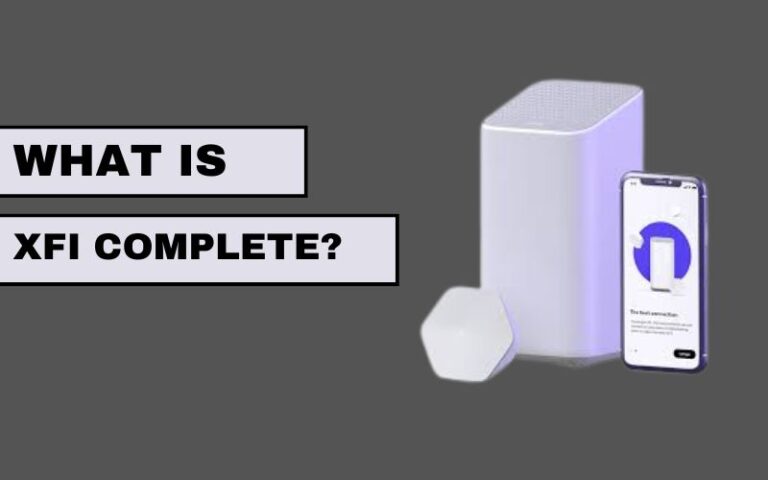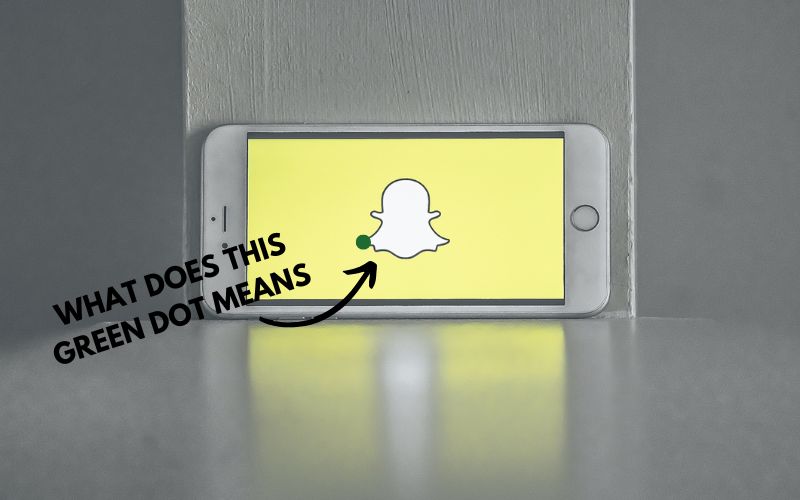
Table of Contents
Snapchat is one of the most popular social media platforms today, known for its fun filters, ephemeral messages, and engaging features. Whether you’re a seasoned Snapchat user or someone who has recently joined, you might have noticed the green dot appearing next to certain contacts or in specific sections of the app. If you’re wondering, “What does the green dot mean on Snapchat?”, you’ve come to the right place. In this article, we’ll break down everything you need to know about this mysterious symbol and its significance in your Snapchat experience.
Understanding Snapchat’s Interface
Before diving into the details about the green dot, it’s essential to understand Snapchat’s interface. The app is designed with simplicity in mind, but it’s packed with features. From Stories and Snaps to Chat and Discover, Snapchat’s interactive interface keeps users engaged. Among these features, Snapchat uses various icons and symbols to provide information or alerts. The green dot is one of these symbols, and it’s an integral part of the app’s user interaction system.
What Does the Green Dot Mean on Snapchat?
The green dot on Snapchat is a visual indicator that shows when one of your friends is actively online and using the app. Essentially, it’s a way for Snapchat to let you know that someone is currently available to chat, view Snaps, or engage with content. This feature enhances real-time communication, making it easier to connect with friends.
Where Can You See the Green Dot on Snapchat?
1. In the Chat Section
The most common place to spot the green dot on Snapchat is in the Chat section. When you open your chats, you might notice a green dot next to a friend’s name. This indicates that they are actively online and might be ready to respond to your messages or Snaps.
2. On Snapchat Stories
Sometimes, you may also see the green dot while viewing your friends’ Stories. This shows that the user is online and possibly interacting with content on Snapchat at that moment.
3. In Group Chats
If you’re part of a group chat, the green dot may appear next to the names of members who are currently active. This helps you know which friends are available for a real-time group conversation.
Why Is the Green Dot on Snapchat Important?
The green dot on Snapchat serves multiple purposes, all aimed at improving user experience:
1. Real-Time Interaction
The green dot helps you identify friends who are online, enabling instant communication. Whether you want to chat, share a Snap, or even start a video call, knowing who is active makes interactions quicker and more engaging.
2. Increased Engagement
By highlighting active users, Snapchat encourages more real-time engagement. Seeing the green dot might prompt you to reach out to a friend and spark a conversation.
3. Convenience
The green dot eliminates the guesswork of whether someone is available. Instead of sending a message and waiting indefinitely for a reply, you can prioritize interacting with those who are online.
Privacy and the Green Dot on Snapchat

While the green dot feature enhances connectivity, it also raises questions about privacy. Some users might not want others to know when they are online. Snapchat addresses this concern by allowing users to manage their visibility settings.
How to Turn Off the Green Dot on Snapchat
If you’re not comfortable with the green dot appearing next to your name, you can take the following steps:
- Open Snapchat and tap on your profile icon.
- Go to the settings menu (gear icon).
- Scroll down to the “Who Can…” section.
- Select “See My Activity Status.”
- Toggle off the option to share your online status.
By doing this, you can use Snapchat without others knowing when you’re active.
Misconceptions About the Green Dot on Snapchat
Like many features on social media platforms, the green dot has led to some misconceptions. Here are a few clarified:
1. Does the Green Dot Mean Someone Is Watching Your Story?
No, the green dot doesn’t necessarily indicate that someone is watching your Story. It only shows that they are online on Snapchat at that moment.
2. Is the Green Dot Always Accurate?
The green dot is generally reliable but not foolproof. Sometimes, a user may appear active due to background app activity, even if they’re not actively using Snapchat.
3. Can You See the Green Dot for Everyone?
No, the green dot is only visible for people you are friends with on Snapchat. It’s not a universal indicator for all users.
Tips for Using the Green Dot Feature Effectively
Here are some practical tips to make the most out of the green dot feature:
1. Reach Out When You See the Green Dot
When you notice a green dot next to a friend’s name, it’s a great time to start a conversation. They’re online and likely to respond quickly.
2. Respect Privacy
Not everyone may want to chat or engage just because they are online. Be mindful of their preferences and don’t assume availability for extended interactions.
3. Manage Your Visibility
If you want control over when others see you online, use Snapchat’s privacy settings to adjust your activity status.
Conclusion
The green dot on Snapchat is a simple yet effective feature designed to enhance connectivity and real-time interaction. By indicating who is actively online, it makes communication more seamless and engaging. However, it’s equally important to respect privacy and use this feature responsibly.
So, the next time you see the green dot on Snapchat, you’ll know exactly what it means and how to make the most of it. Whether it’s catching up with an old friend or sharing a quick Snap, this feature ensures you stay connected in the moment.
Now that you know what the green dot means on Snapchat, you can use this knowledge to navigate the app more efficiently and enhance your social interactions.