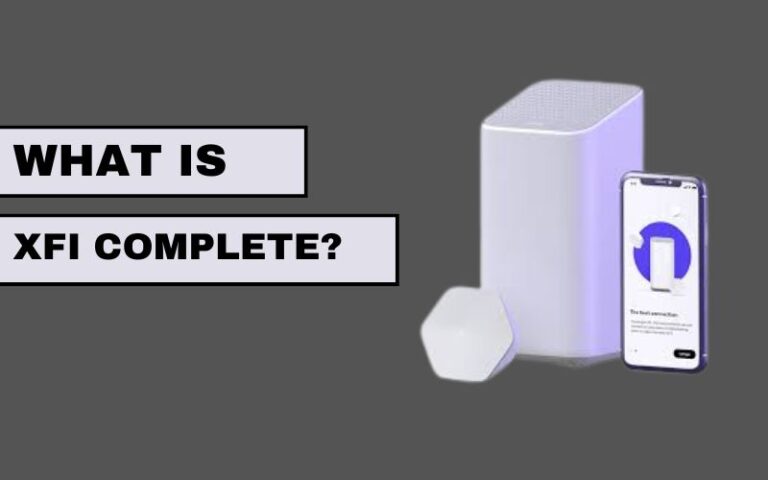Table of Contents
One of the most commonly used websites for live sports, television, and general entertainment streaming is Stream2Watch. One of the most annoying problems experienced by most users of Stream2Watch is that it contains too many advertisements. Some of these may be intrusive, annoying, and sometimes potentially hazardous while streaming.
Guided learning on how you can enjoy ads-free streaming on Stream2Watch. If you want to know how to use different tools, methods, and techniques to enhance your streaming experience, this guide will help you well.
Understanding Why Stream2Watch Has So Many Ads
Before we dive into the solutions, it’s important to understand why Stream2Watch has ads in the first place. Since it is a free streaming platform, it relies on advertising revenue to sustain its operations. Unlike paid streaming services like Netflix or Hulu, Stream2Watch doesn’t charge users, which means ads are the primary source of income.
Unfortunately, many of these ads can be:
- Pop-up ads that interrupt your browsing experience.
- Redirect ads that take you to suspicious websites.
- Fake download buttons that trick users into downloading malware.
- Autoplay video ads that slow down your browser.
Now that we know why these ads exist, let’s explore effective ways to block them.
1. Use an Ad Blocker
One of the simplest and most effective ways to remove ads on Stream2Watch is by using an ad blocker. Here are some of the best ad blockers you can use:
Recommended Ad Blockers
- uBlock Origin (Available for Chrome, Firefox, Edge, and Opera)
- AdBlock Plus (Works on multiple browsers)
- AdGuard (Offers both browser extensions and desktop apps)
- Brave Browser (Comes with a built-in ad blocker)
How to Install an Ad Blocker
- Go to the extension store of your browser (Chrome Web Store, Firefox Add-ons, etc.).
- Search for one of the recommended ad blockers.
- Click “Add to [Your Browser]” and enable it.
- Restart your browser and visit Stream2Watch to see if ads are blocked.
Most of the time, an ad blocker will successfully remove pop-ups and banner ads, but some ads may still slip through. If this happens, move on to the next step.
2. Use a VPN with Ad Blocking Features
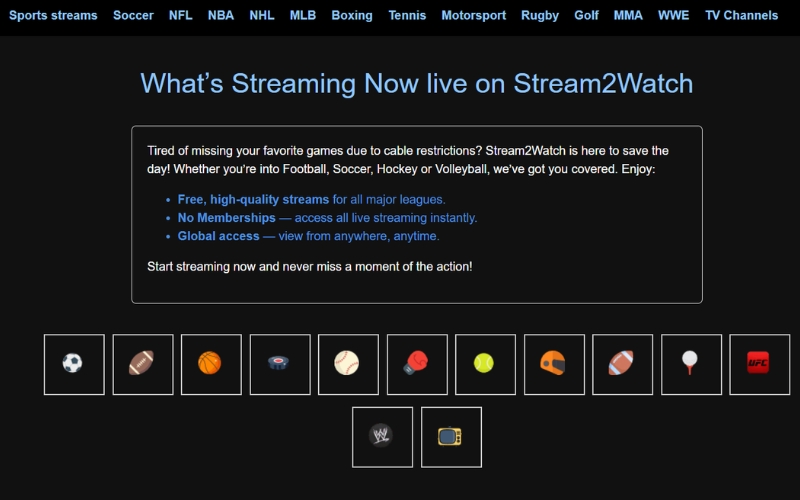
A VPN (Virtual Private Network) not only protects your privacy but can also help block ads on Stream2Watch. Some VPN services come with built-in ad-blocking features that filter out malicious ads.
Best VPNs with Ad Blockers
- NordVPN (Includes CyberSec for ad blocking)
- Surfshark (Has CleanWeb to remove ads and trackers)
- ExpressVPN (Though it lacks built-in ad blocking, it enhances privacy)
- Windscribe (Offers free and premium plans with ad blocking)
How to Use a VPN to Block Ads
- Subscribe to a reputable VPN service with ad-blocking capabilities.
- Download and install the VPN app on your device.
- Enable the ad-blocking feature in the settings.
- Connect to a server and start streaming on Stream2Watch without ads.
3. Enable Browser Pop-up Blockers
Most modern browsers come with built-in pop-up blockers that can reduce the number of intrusive ads. Here’s how you can enable them:
Google Chrome
- Open Chrome and go to Settings > Privacy and Security.
- Click on Site Settings > Pop-ups and redirects.
- Toggle the switch to Blocked.
Mozilla Firefox
- Open Firefox and go to Settings.
- Navigate to Privacy & Security.
- Check the box next to Block pop-up windows.
Microsoft Edge
- Open Edge and go to Settings > Cookies and Site Permissions.
- Click on Pop-ups and redirects and turn them off.
This method won’t eliminate all ads but can significantly reduce pop-ups.
4. Use a Greasemonkey or Tampermonkey Script
For advanced users, Greasemonkey (Firefox) and Tampermonkey (Chrome) allow you to use custom scripts to block ads on Stream2Watch.
Steps to Use a Script
- Install Tampermonkey (Chrome) or Greasemonkey (Firefox).
- Search for an anti-ad script specifically designed for Stream2Watch.
- Install and activate the script.
- Restart your browser and test Stream2Watch.
5. Try Alternative Streaming Sites
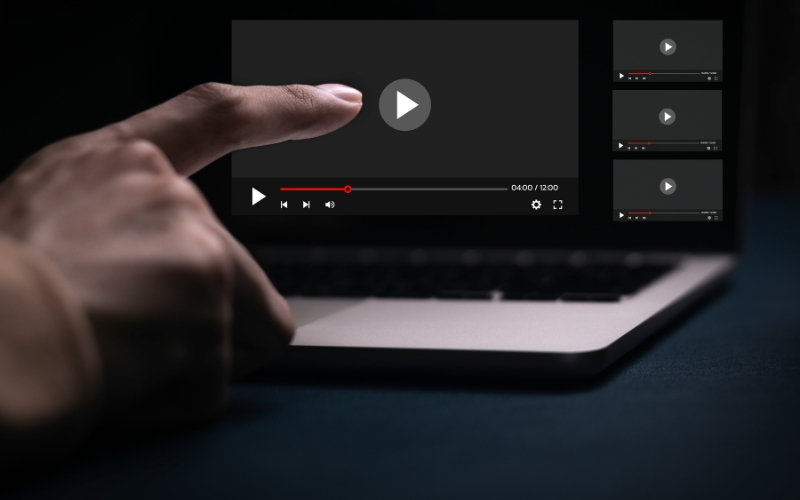
If ads on Stream2Watch become unbearable, consider using alternative platforms that offer a better streaming experience with fewer ads.
Some alternative sites include:
- VIPLeague
- BuffStreams
- CricFree
- LiveTV.sx
Some of these sites still have ads, but they may be less intrusive than those on Stream2Watch.
6. Avoid Clicking Suspicious Links
Many ads on Stream2Watch disguise themselves as fake play buttons or download links. Here’s how to avoid them:
- Never click on “Download” buttons unless you’re sure they are legit.
- Avoid pop-ups that say your device is infected.
- Use common sense and stick to the streaming window.
7. Use Letflix as an Alternative
While Stream2Watch is a go-to option for many sports fans, some users have started exploring alternative platforms like Letflix for a more ad-free experience. Though it doesn’t offer the same content as Stream2Watch, it’s worth checking out for those who prefer a cleaner interface.
Final Thoughts
Ads on Stream2Watch can be frustrating, but with the right tools and techniques, you can significantly reduce or even eliminate them. Using an ad blocker, VPN, browser settings, and scripts can help enhance your streaming experience.
Quick Recap:
✅ Install an ad blocker like uBlock Origin ✅ Use a VPN with ad-blocking features ✅ Enable your browser’s built-in pop-up blocker ✅ Use Greasemonkey/Tampermonkey scripts ✅ Consider alternative streaming sites like VIPLeague ✅ Avoid clicking fake play/download buttons
By following these steps, you can enjoy seamless streaming on Stream2Watch without being bombarded by annoying ads!